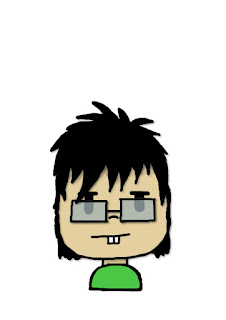This is my finished product. I added different objects I liked in the background, a Camera, Minecraft dirt block, MacBook Pro, and a video game controller. I used the select and move tools to select the shape of the keys and paint them, then duplicate them when making the keyboard of the MacBook Pro. I played with low brush opacities when make the shadows for the dirt block. I added a blue gradient background using the gradient tool. I used blue because I felt like it and it was one of my favorite colors. I also added other versions of me, a normal one, and a crazy one with a plastic bag. They are both transparent in the background to blend in and I used the soft light layer style to make them blend in. The three versions of myself represent that I do many things, I like to go out as represented in my left picture with a cap, I like to draw as represented with my manga styled middle one. And the last one represents that sometimes I go crazy and do crazy things like putting a bag on my head.